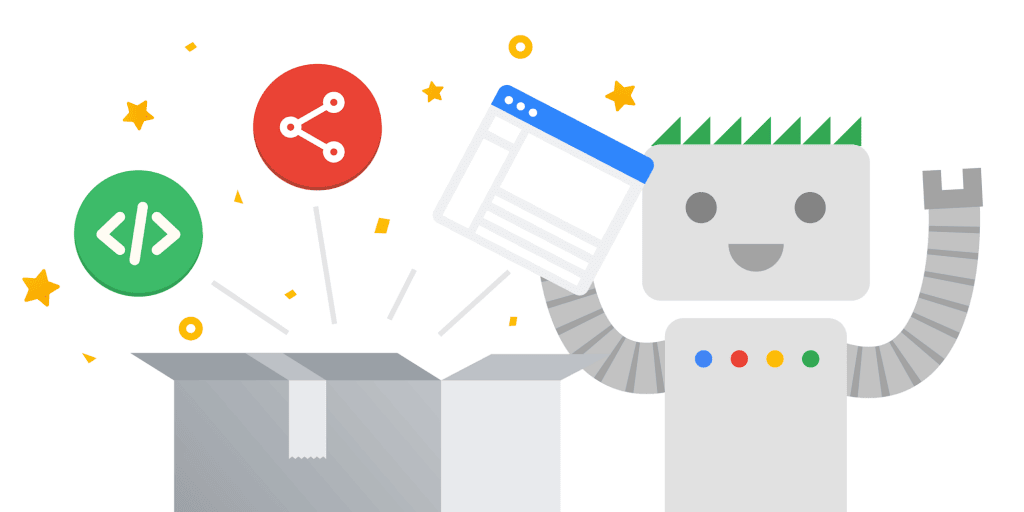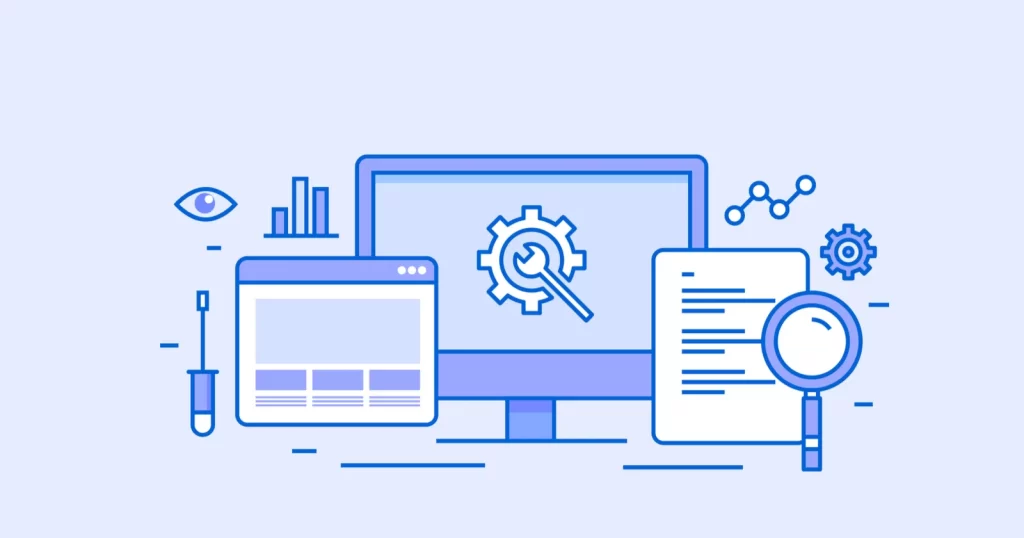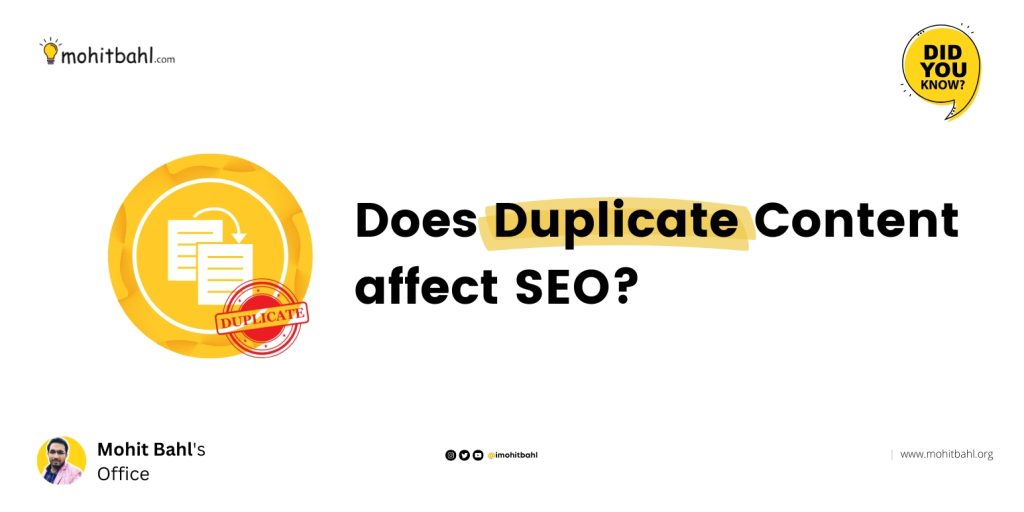Submitting a URL in Google Search Console is not always necessary to index a website or web pages. In fact, for most websites, Google’s web crawling bots will automatically discover and index new URLs through various methods.
However, I still prefer you to submit the URL in Google Search Console for many reasons.
It’s important to note that Google’s algorithms are designed to efficiently discover and index new content without relying solely on manual URL submissions.
Google looks for a well-structured website, optimized content, websites with good quality backlinks, and especially those websites who are providing a good user experience. These factors will generally ensure that your website and its pages are effectively crawled and indexed by Google over time.
Google genuinely follows links from other indexed pages, sitemaps, and regular web crawling. However, you can submit the URL in Google Search Console (GSC) for these benefits:
- New or Updated Content
- Crawl Prioritization
- Error Resolution
If you have recently published a new page or made significant updates to an existing page on your website, submitting the URL through GSC can help with indexing.
This is particularly useful when you want to let Google know about the latest version of the page so that Google can include it in Google’s search index as soon as possible.
By submitting a URL for indexing, you signal to Google that this particular URL is important and should be crawled and indexed promptly. This can be useful when you want to prioritize the indexing of a specific page over others on your website.
If Google encounters issues when crawling your website, such as crawling errors or indexing problems, you can use GSC to identify and resolve those issues.
By submitting affected URLs through the URL Inspection tool and requesting indexing, you can prompt Google to re-crawl and re-evaluate those URLs, potentially resolving any errors or indexing problems.
Ways to Submit a URL to Google
Here are a couple of methods you can use to submit a URL to Google for indexing:
Use Google Search Console
Google Search Console is a free tool provided by Google that allows website owners to monitor and manage their website’s presence in Google Search results. If you haven’t done so already, you can sign up for a Google Search Console account and add your website to it.
Once your website is verified, you can use the URL Inspection tool within Search Console to submit individual URLs for indexing. Enter the URL you want to submit and click the Request Indexing button.
Google will then review the URL and determine whether to include it in its index.
Leverage XML Sitemaps
An XML sitemap is a file that lists all the web pages on your website that you want search engines to crawl and index. You can create an XML sitemap using various tools or plugins and then submit it to Google Search Console.
Once submitted, Google will use the XML sitemap as a reference to discover and index the URLs listed in it. By regularly updating and submitting your XML sitemap, you can ensure that Google is aware of new or updated URLs on your website.
Step-by-Step Guide to Submit a Website in GSC?
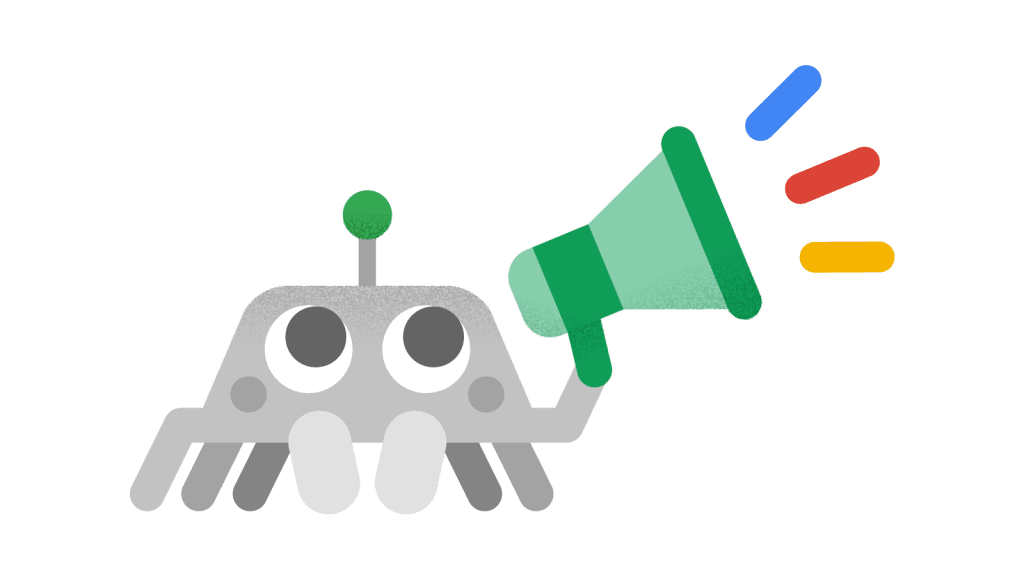
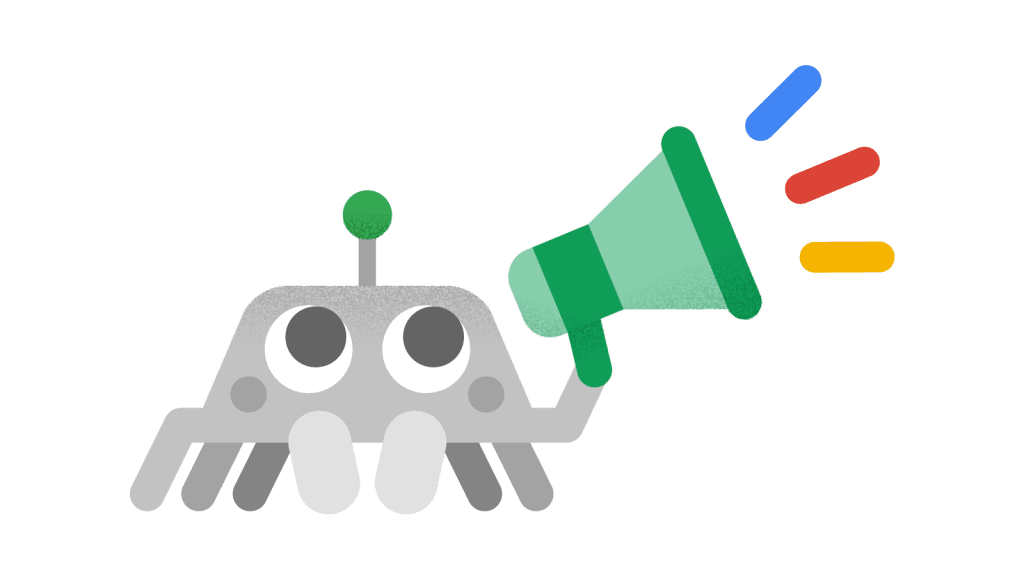
To submit a URL to Google Search Console for indexing, you can follow these steps:
- Go to the Google Search Console website and sign in using your Google account.
- Select the website property for which you want to submit a URL.
- In the left-hand sidebar, click on URL Inspection under the Index section. This will open the URL Inspection tool.
- In the search bar of the URL Inspection tool, enter the URL you want to submit for indexing. Ensure to enter the complete URL, including the protocol (http:// or https://).
- Click on the Enter button to inspect the URL. The tool will analyze the URL and provide information about its indexing status, canonical URL, and any issues detected.
If the URL is not indexed or you have made significant updates to the page, you can request indexing. If the URL is already indexed, you can still request a re-crawl to update the page in the search index.
After submitting a URL for indexing or re-crawl, you can monitor the status in the URL Inspection tool. It will display information on whether the URL was successfully submitted, whether there were any issues and the last crawl date.
So, my final words…
It’s important to note that submitting a URL to Google doesn’t guarantee immediate or guaranteed indexing. Google’s algorithms will determine whether the URL will be included in its search index based on various factors such as relevance, quality, and crawlability.
Please remember that Google’s processes and tools may evolve over time, so it’s advisable to consult the official Google documentation or support channels for the most up-to-date information on how to submit a URL for indexing.