If you want to recrawl your website in search engines to ensure that the latest version of your website is indexed and reflected in search results.
Search engines use web crawlers to build and maintain indexes and store information in their databases. Crawling helps search engines to find and understand new web pages, update existing pages, and ensure that search results are up-to-date and relevant.
This way, Search Engines can provide their users with accurate and comprehensive search results.
In SEO (Search Engine Optimization), crawling refers to the process by which search engine bots or spiders systematically browse and access web pages on the internet to gather information and store it in databases, and rank accordingly in search engine results pages (SERPs).
When a search engine bot crawls a website, it follows the links found on that website to discover and access other pages within the site. This process helps search engines understand the structure and content of a website, which is crucial for indexing and ranking purposes.
Before requesting a re-crawl, ensure your website is free from errors, malware, or any other issues that might negatively impact the search engine’s perception of your site. Fix any technical problems, broken links, or malware infections.
If you have made significant changes to your website, such as updating content or restructuring URLs, it’s important to ensure that the changes are implemented correctly.
Recrawl a Website in Search Engines
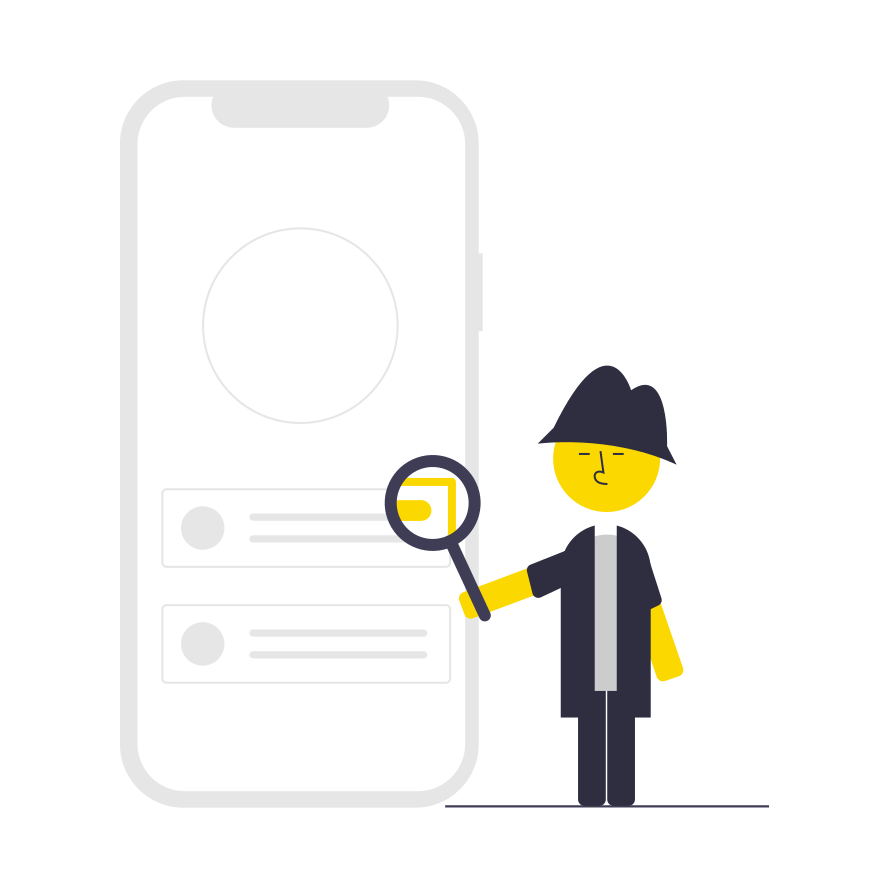
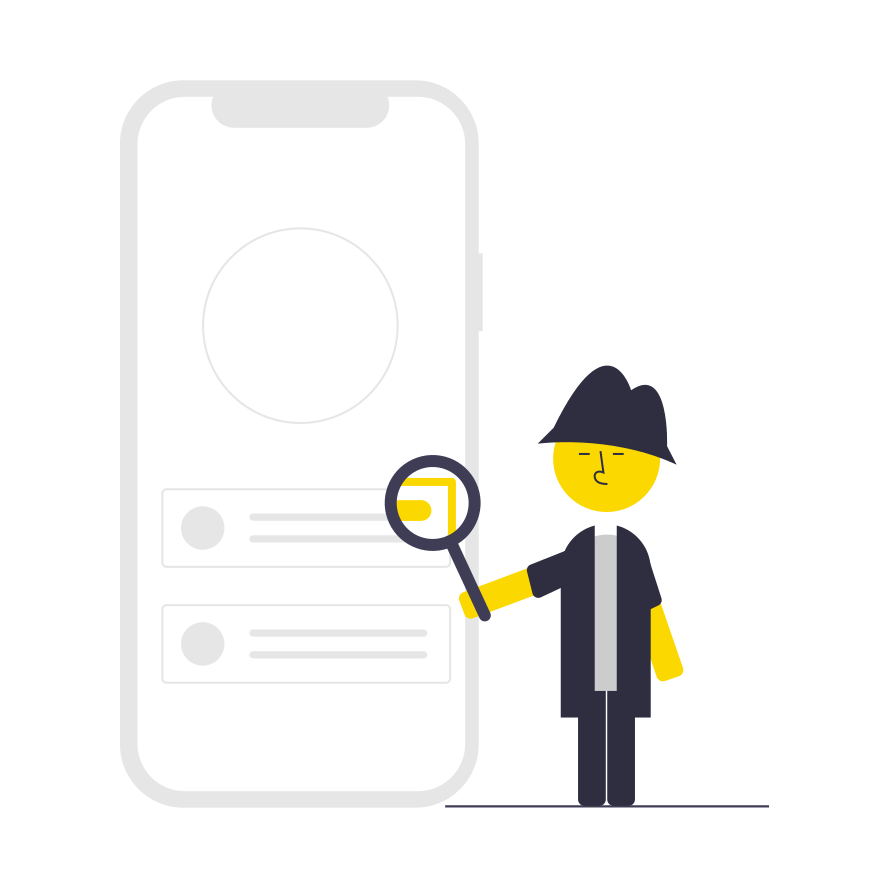
The first step is ensuring you have an updated XML sitemap for your website. An XML sitemap helps search engines understand the structure and content of your site. Submitting an updated XML sitemap to search engines can prompt them to re-crawl your site.
Google Search Console


If you haven’t already, create an account on Google Search Console (formerly known as Google Webmaster Tools). Add your website to the GSC i.e., Google Search Console, and verify your domain ownership.
Once verified, you can submit your XML sitemap and request a re-crawl through the URL Inspection or Crawl sections.
Bing Webmaster Tools
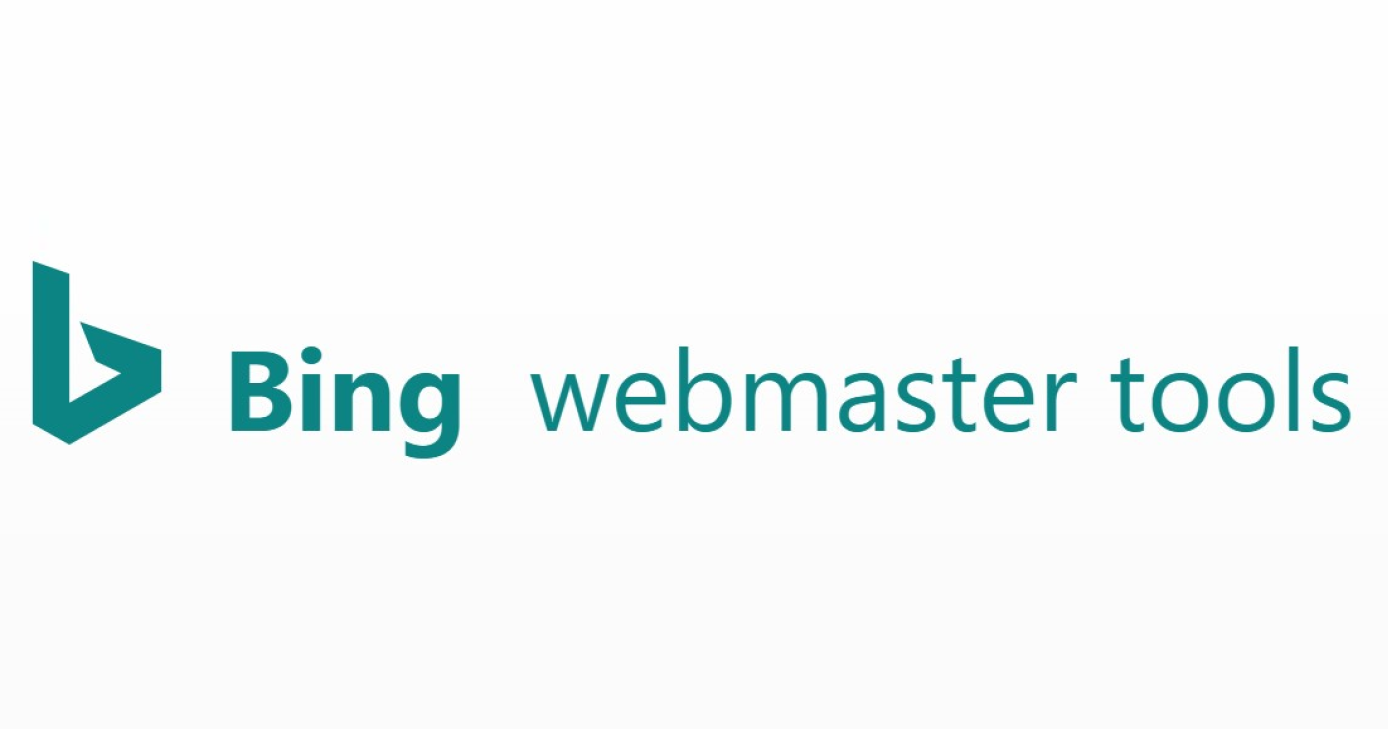
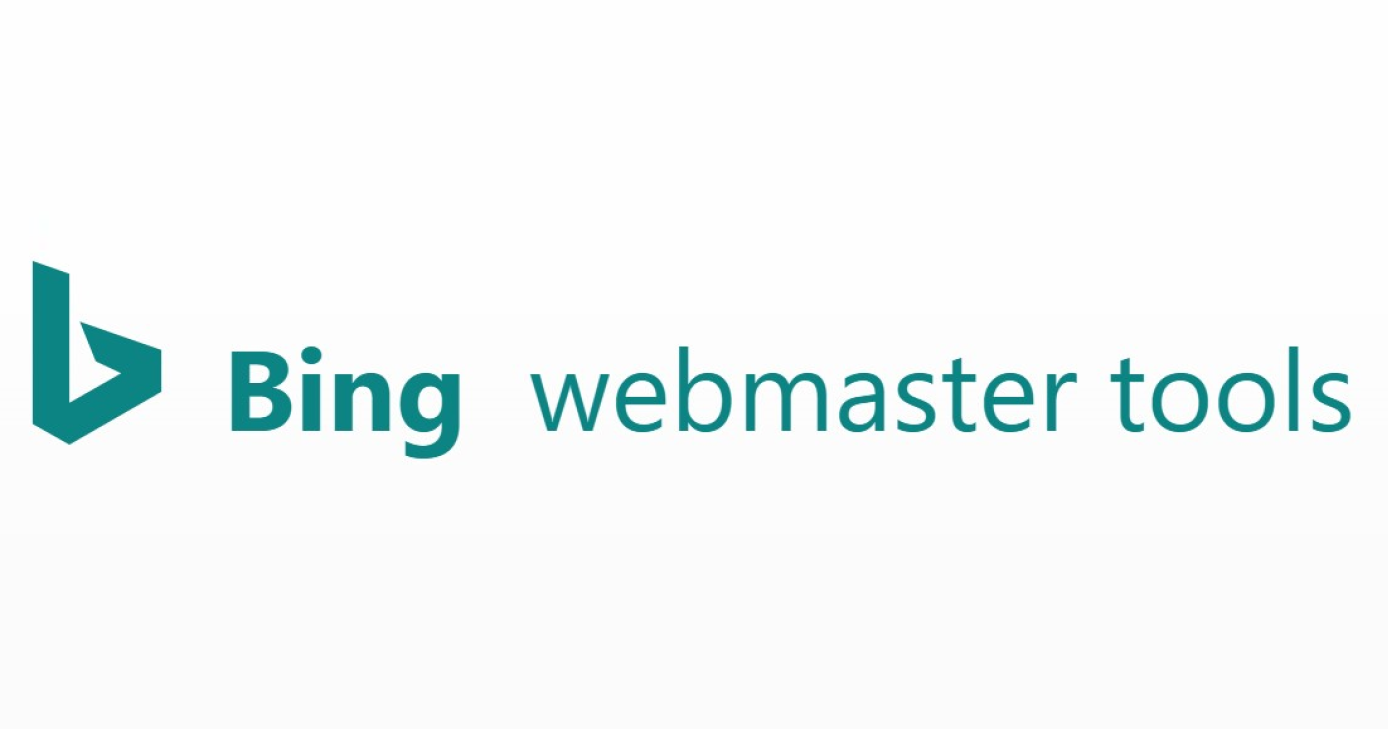
Similarly, create an account on Bing Webmaster Tools and add your website. Verify ownership and submit your XML sitemap. In the Crawl section, you can request a re-crawl of your website.
Other Search Engines
If you want to request a re-crawl from other search engines, such as Yahoo or Yandex, check their respective webmaster tools or submission guidelines for instructions on submitting your website and requesting a re-crawl.
After requesting a re-crawl, monitor the crawl status in the respective search engine tools. They will provide information on whether the crawl was successful or if any issues were encountered.
It’s important to note that search engines have their own algorithms and schedules for crawling and indexing websites. Re-crawling may take some time, and there is no guarantee of immediate updates or changes to search results.
Remember, consistently producing high-quality content, optimizing your website for search engines, and following best practices can also help improve your website’s visibility and indexing in search engines.


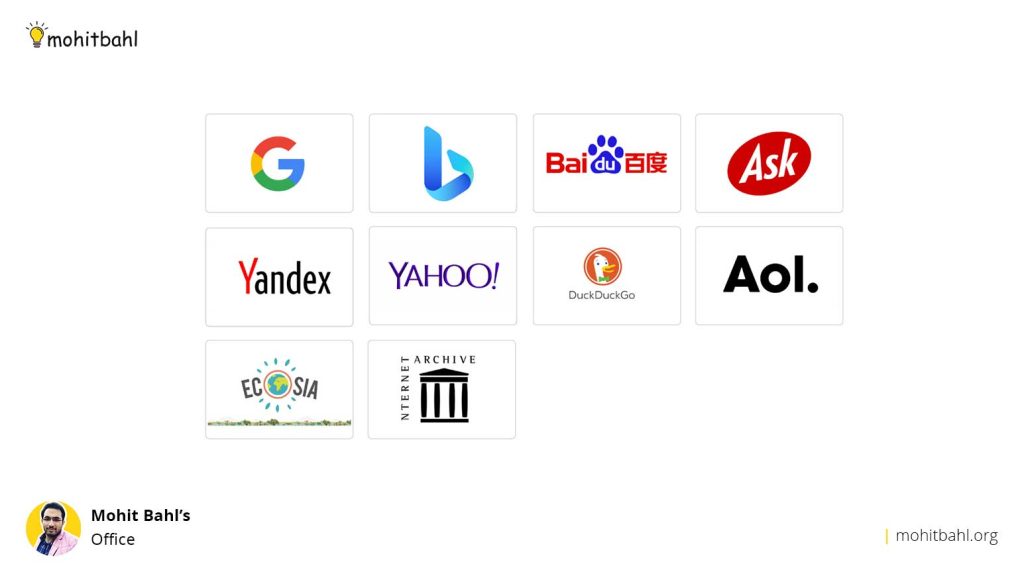


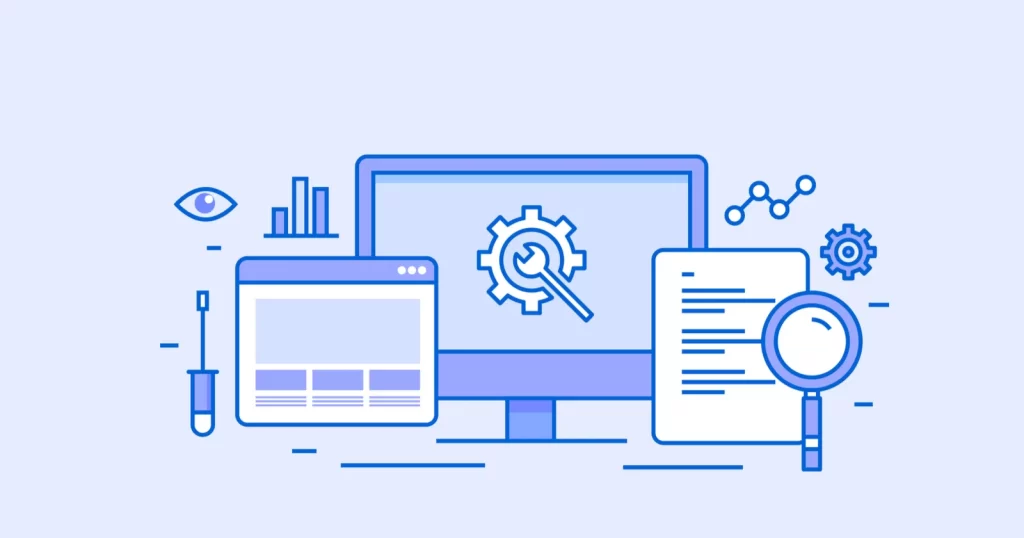


Pingback: What is Googlebot? See How Googlebot works - Digital Chd