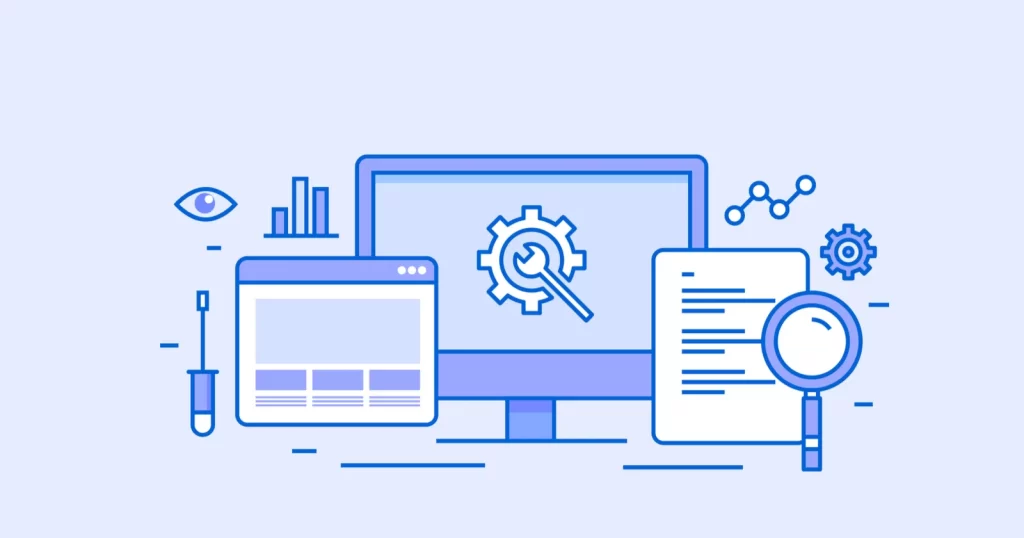The Product ID in WooCommerce is a unique identifier assigned to each product in your online store. It plays a crucial role in various aspects of managing and operating your e-commerce website.
It helps you easily distinguish and manage individual products, allowing you to update details, prices, and stock levels efficiently. The Product ID is often used in the product URL structure, making it easy to access and share specific product pages.
It is also useful when applying custom CSS or JavaScript to a particular product, targeting it with precision. Importing and exporting product data in bulk becomes streamlined with the Product ID as a reference.
Additionally, the Product ID is linked to orders, aiding in order fulfillment and inventory management. Integration with plugins, generating reports, and analyzing product performance all rely on the Product ID.
Furthermore, developers can leverage it when working with WooCommerce APIs, hooks, and custom coding. Overall, the Product ID in WooCommerce is an essential element that facilitates effective product management, customization, order processing, and reporting in your e-commerce store.
To get the Product ID of a product in WooCommerce using the WordPress admin dashboard. You can follow these steps:
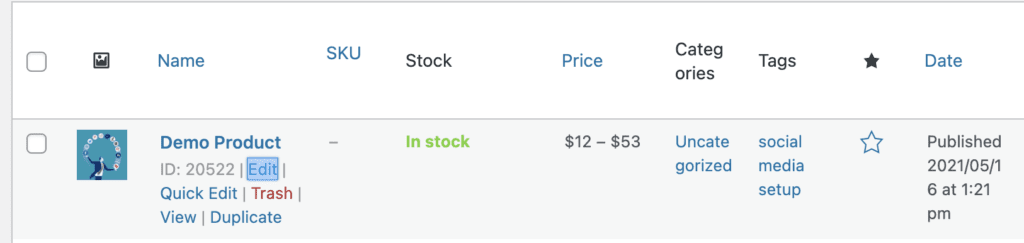
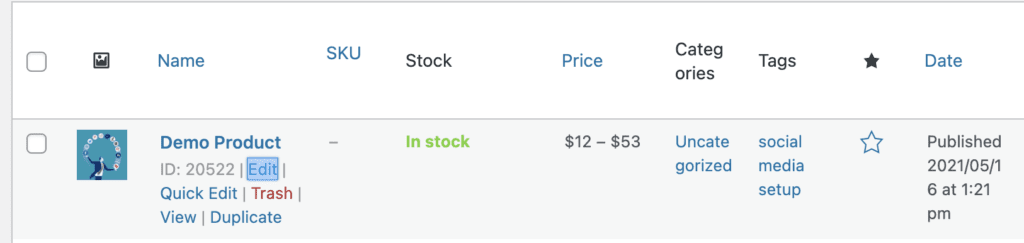
- Log in to your WordPress admin dashboard.
- Navigate to the Products menu option on the left-hand side. Click on it to expand the menu.
- Select All Products from the expanded menu. This will take you to the list of all the products on your WooCommerce store.
- Locate the product for which you want to find the Product ID and click on its title to edit the product.
- In the product editor page, look at the browser’s address bar. You will see the URL of the product edit page.
- The Product ID is usually displayed at the end of the URL after “post=” or “postid=“. It is a numeric value.
For example, if the URL in the address bar is: http://www.mohitbahl.com/wp-admin/post.php?post=20522&action=edit
In this case, the Product ID is “20522”.
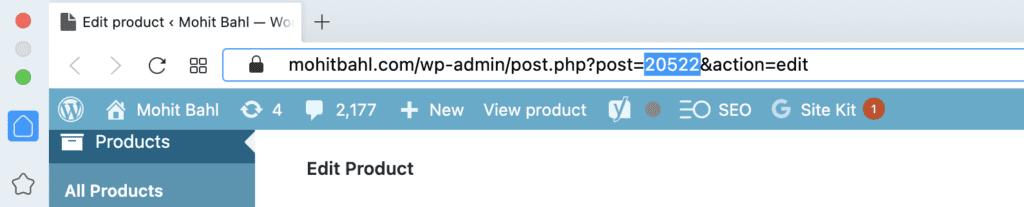
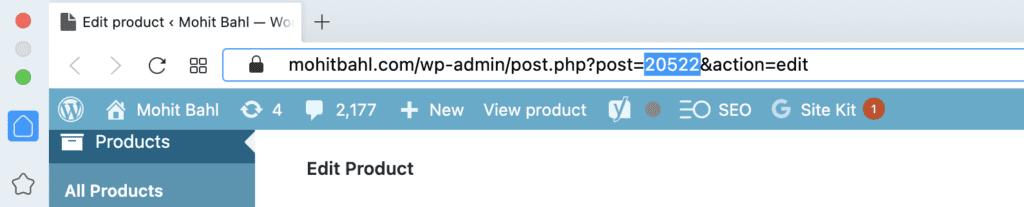
You’ll see the number in the URL when you open the product for modification. This is the Product Id you’ll need.
Please note that this method assumes you can access the WordPress admin dashboard and edit products. If you’re looking for the Product ID programmatically, you can retrieve it using WooCommerce’s built-in functions or by directly querying the database.
How is Product ID in Woocommerce helpful?
Here are some ways in which the Product ID in WooCommerce is helpful –
- Product Management: The Product ID helps you easily distinguish and manage individual products in your store. It allows you to update product details, prices, stock levels, and other attributes for specific products using the Product ID as a reference.
- Product URL: The product URL structure often uses the product ID. Each product page typically includes the Product ID, making it easy to access and share a specific product’s page with others.
- WooCommerce Shortcodes: When building custom layouts or displaying products using shortcodes, you can use the Product ID to target specific products and customize their appearance on your website.
- Customization: If you want to apply custom CSS or JavaScript to a particular product, having the Product ID can help you target that specific product’s page and make the necessary modifications.
- Importing and Exporting Data: When importing or exporting product data in bulk, the Product ID serves as a unique identifier to match and update existing products or add new ones.
- Order Management: In WooCommerce, the Product ID is linked to orders. It helps you track which products were purchased by customers, which is vital for order fulfillment and inventory management.
- Integration with Plugins: Many WooCommerce extensions and third-party plugins use Product IDs to integrate with your store and perform specific actions or enhancements related to individual products.
- Analytics and Reporting: Product IDs play a crucial role in generating sales reports, analyzing product performance, and understanding customer behavior on your website.
- Developer and Debugging: For developers, having the Product ID is valuable when working with WooCommerce APIs, hooks, and the custom coding for product-related functionalities.
My Final Words …
The Product ID in WooCommerce is a fundamental piece of information that allows you to identify and manage products in your online store uniquely.
It facilitates various tasks related to product management, website customization, order processing, and reporting, making it an essential part of your e-commerce website’s infrastructure.