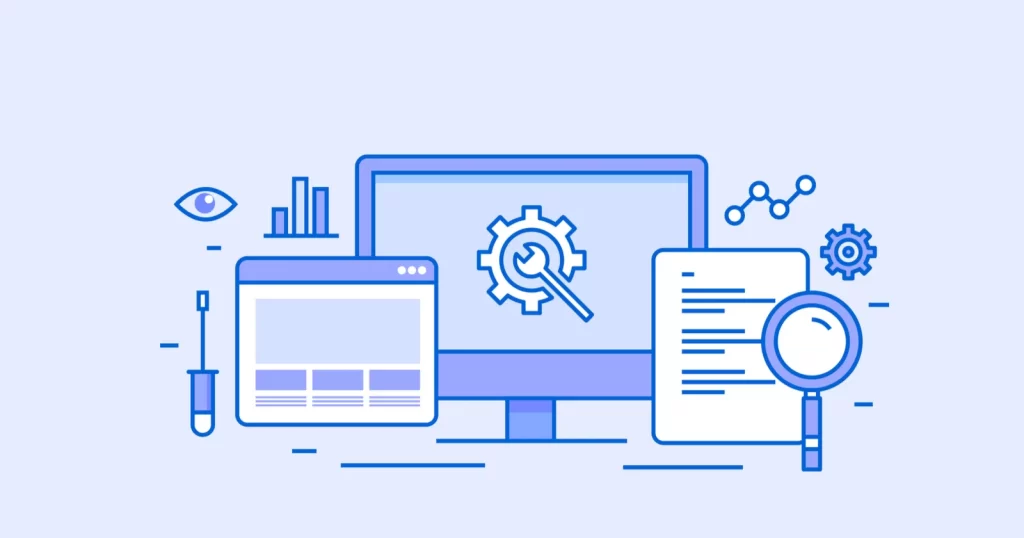Zoom is a video conferencing platform that allows users to hold virtual meetings and webinars over the internet. It was launched in 2011 and has become one of the most popular platforms for online meetings, especially during the COVID-19 pandemic.
One of the reasons for Zoom’s popularity is its ease of use. The platform is user-friendly and can be used on a variety of devices, including laptops, desktop computers, smartphones, and tablets.
Zoom also offers a wide range of features, such as screen sharing, recording, virtual backgrounds, and the ability to host meetings with up to 100 participants.
Another reason for Zoom’s success is its security and privacy features. The platform offers end-to-end encryption, password protection for meetings, and the ability to control screen sharing and participant access.
Despite its many strengths, Zoom has faced criticism and privacy concerns. Some users have raised concerns about the platform’s use of user data and its security measures, which led to a number of security breaches and vulnerabilities.
In response, Zoom has taken steps to improve its security and privacy features, including implementing stronger encryption measures and launching a bug bounty program to identify and fix vulnerabilities.
Zoom has become the go-to platform for online meetings, but with its recent privacy concerns, many people are looking for alternatives.
10 Free Zoom Alternatives
Here is a list of 10 free Zoom alternatives that can be used for online meetings.
1. Microsoft Teams

Microsoft Teams is a collaboration platform developed by Microsoft and is part of the Microsoft 365 suite of productivity tools. It was launched in 2016 and has since become a popular choice for online meetings, team collaboration, and communication.
Microsoft Teams offers a range of features, including video and audio calls, screen sharing, file sharing, and team messaging. It also integrates with other Microsoft applications, such as SharePoint, OneDrive, and OneNote, making it easy for teams to work together and access the tools and information they need.
One of the key strengths of Microsoft Teams is its user-friendly interface and ease of use. The platform is designed to be intuitive and can be used on a variety of devices, including laptops, desktop computers, smartphones, and tablets.
It also offers a range of customization options, including the ability to add custom backgrounds and customizing the look and feel of the platform to suit your team’s needs.
Another strength of Microsoft Teams is its security and privacy features. The platform uses end-to-end encryption and offers a range of security and compliance options, such as data loss prevention and two-factor authentication.
Microsoft Teams offers both a free and a paid version, with the free version offering a limited number of features and capabilities.
The paid version, which is part of the Microsoft 365 suite, offers additional features, such as the ability to host meetings with up to 300 participants and access to premium apps and integrations.
Website: https://www.microsoft.com/en-us/microsoft-teams/group-chat-software
2. Google Meet


Google Meet is a video conferencing platform developed by Google and is part of the Google Workspace suite of productivity tools. It was initially launched as a premium service in 2017, but in response to the COVID-19 pandemic, Google made it available to all users for free in 2020.
Google Meet offers a range of features, including video and audio calls, screen sharing, virtual backgrounds, and the ability to host meetings with up to 250 participants.
It also integrates with other Google applications, such as Gmail and Google Calendar, making it easy for teams to schedule and join meetings.
One of the strengths of Google Meet is its ease of use. The platform has a simple and straightforward interface and is designed to be intuitive, even for those who are not tech-savvy. It can be used on a variety of devices, including laptops, desktop computers, smartphones, and tablets.
Another strength of Google Meet is its security and privacy features. The platform uses end-to-end encryption and offers a range of security and compliance options, such as two-factor authentication and data loss prevention.
Google Meet offers a free and a paid version, with the free version offering a limited number of features and capabilities.
The paid version, which is part of the Google Workspace suite, offers additional features, such as the ability to host meetings with up to 250 participants, live streaming, and access to advanced features and integrations.
Website: https://meet.google.com/
3. Jitsi Meet


An open-source platform that offers secure and encrypted audio and video calls, screen sharing, and recording capabilities.
Jitsi Meet is a free and open-source video conferencing platform that allows users to hold virtual meetings and webinars over the internet. It was launched in 2003 and has since become a popular choice for those looking for a secure and privacy-focused alternative to other video conferencing platforms.
One of the strengths of Jitsi Meet is its security and privacy features. The platform uses end-to-end encryption and is designed to be secure and privacy-focused, making it a good choice for businesses and organizations that are concerned about the security and privacy of their virtual meetings.
Another strength of Jitsi Meet is its ease of use. The platform has a simple and straightforward interface and is designed to be user-friendly, even for those who are not tech-savvy. It can be used on a variety of devices, including laptops, desktop computers, smartphones, and tablets.
Jitsi Meet offers a wide range of features, including video and audio calls, screen sharing, file sharing, and the ability to host meetings with up to 75 participants.
It also offers a range of customization options, including the ability to add custom backgrounds and customizing the look and feel of the platform to suit your needs.
Website: https://meet.jit.si/
4. Whereby


A web-based platform that allows you to create a unique URL for your meetings. It offers features such as screen sharing, recording, and the ability to host meetings with up to 4 participants.
Whereby is a video conferencing platform that allows users to hold virtual meetings, webinars, and video calls over the internet. It was launched in 2016 and has since become a popular choice for businesses, organizations, and individuals who are looking for an easy-to-use and reliable video conferencing solution.
One of the strengths of Whereby is its ease of use. The platform has a simple and straightforward interface and is designed to be user-friendly, even for those who are not tech-savvy. It can be used on a variety of devices, including laptops, desktop computers, smartphones, and tablets.
Another strength of Whereby is its customization options. The platform allows users to customize their virtual meeting rooms with custom backgrounds, logos, and themes, making it easy to personalize the look and feel of the platform to suit their needs.
Whereby offers a range of features, including video and audio calls, screen sharing, file sharing, and the ability to host meetings with up to 50 participants.
It also offers a range of integrations with other productivity tools, such as Google Calendar and Slack, making it easy for teams to schedule and join meetings.
Website: https://whereby.com/
5. Slack Calls


A collaboration platform that offers voice and video calls, screen sharing, and team messaging. It is free for personal use and has a paid version for businesses.
Slack Calls is a voice and video calling feature within the Slack collaboration platform. It allows users to make voice and video calls with other Slack users within the same workspace, making it a convenient way to stay connected with team members and hold virtual meetings.
One of the strengths of Slack Calls is its integration with the Slack platform. The feature allows users to make voice and video calls directly from within the Slack interface, making it easy to switch between text, voice, and video communication within the same platform.
Another strength of Slack Calls is its ease of use. The feature has a simple and straightforward interface and is designed to be user-friendly, even for those who are not tech-savvy. It can be used on a variety of devices, including laptops, desktop computers, smartphones, and tablets.
Slack Calls also offers a range of features, including screen sharing, file sharing, and the ability to host meetings with up to 15 participants.
It also integrates with other Slack features, such as Slack channels and Slack bots, making it a convenient way to stay connected with team members and collaborate in real time.
Website: https://slack.com/intl/en-in/help/articles/216771908-Making-calls-in-Slack
6. Skype


A communication platform that offers voice and video calls, screen sharing, and the ability to send messages and make audio calls to mobile phones and landlines.
Skype is a popular video conferencing platform that allows users to hold virtual meetings, webinars, and video calls over the internet. It was launched in 2003 and has since become a widely used tool for personal and business communication.
One of the strengths of Skype is its widespread usage and familiarity. Many people are already familiar with the Skype platform and its features, making it a good choice for those who are looking for a video conferencing solution that is easy to use and well-known.
Another strength of Skype is its feature set. The platform offers a wide range of features, including video and audio calls, screen sharing, file sharing, and the ability to host meetings with up to 50 participants.
It also offers a range of customization options, including the ability to add custom backgrounds and change the look and feel of the platform to suit your needs.
Skype also offers a range of integrations with other productivity tools, such as Microsoft Teams and Outlook, making it easy for teams to schedule and join meetings. Additionally, the platform is available on a variety of devices, including laptops, desktop computers, smartphones, and tablets, making it easy to use from anywhere.
Website: https://www.skype.com/en/
7. BlueJeans


A cloud-based video conferencing platform that offers features such as screen sharing, real-time captions, and the ability to host meetings with up to 50 participants.
BlueJeans is a cloud-based video conferencing platform that allows users to hold virtual meetings, webinars, and video calls over the internet.
It was launched in 2009 and has since become a popular choice for businesses, organizations, and individuals who are looking for a feature-rich and scalable video conferencing solution.
One of the strengths of BlueJeans is its scalability. The platform can support large meetings and webinars with up to 50,000 participants, making it a good choice for businesses and organizations who are looking for a video conferencing solution that can grow with their needs.
Another strength of BlueJeans is its wide range of features. The platform offers a range of features, including video and audio calls, screen sharing, file sharing, and the ability to host meetings with up to 50 participants.
It also offers a range of integrations with other productivity tools, such as Microsoft Teams, Slack, and Salesforce, making it easy for teams to schedule and join meetings.
BlueJeans also offers a range of customization options, including the ability to add custom backgrounds and change the look and feel of the platform to suit your needs. Additionally, the platform is available on a variety of devices, including laptops, desktop computers, smartphones, and tablets, making it easy to use from anywhere.
Website: https://www.bluejeans.com/
8. Amazon Chime


A communication platform that offers voice and video calls, screen sharing, and team messaging. It is free for personal use and has a paid version for businesses.
Amazon Chime is a cloud-based video conferencing platform offered by Amazon Web Services (AWS). It allows users to hold virtual meetings, webinars, and video calls over the internet.
One of the strengths of Amazon Chime is its integration with other Amazon Web Services (AWS) products.
For example, it can be integrated with Amazon WorkSpaces, a cloud-based virtual desktop solution, making it a convenient way for remote workers to access their virtual desktops and join virtual meetings.
Another strength of Amazon Chime is its security. The platform uses AWS security protocols, including encryption and secure key management, to protect users’ data and ensure that their video conferencing sessions are private and secure.
Amazon Chime also offers a range of features, including video and audio calls, screen sharing, and the ability to host meetings with up to 100 participants. It also offers a range of customization options, including the ability to add custom backgrounds and change the look and feel of the platform to suit your needs.
Website: https://aws.amazon.com/chime/
9. Dialpad (Highfive


A video conferencing platform that offers features such as screen sharing, recording, and the ability to host meetings with up to 5 participants.
Its a very popular choice for businesses, organizations, and individuals who are looking for a simple and user-friendly video conferencing solution.
One of the strengths of Highfive is its ease of use. The platform has a user-friendly interface that makes it easy for users to join and participate in virtual meetings, even if they are not familiar with video conferencing technology.
Additionally, Highfive offers a range of customization options, including the ability to add custom backgrounds and change the look and feel of the platform to suit your needs.
Another strength of Highfive is its integration with other productivity tools, such as Microsoft Teams, Slack, and Google Workspace. This makes it easy for teams to schedule and join virtual meetings and helps to streamline communication and collaboration.
Highfive also offers a range of features, including video and audio calls, screen sharing, and the ability to host meetings with up to 100 participants. The platform is available on a variety of devices, including laptops, desktop computers, smartphones, and tablets, making it easy to use from anywhere.
Website: https://www.dialpad.com/highfive/
10. Quicklymeet


A web-based platform that allows you to create a unique URL for your meetings. It offers features such as screen sharing and the ability to host meetings with up to 8 participants.
Quicklymeet.com is a cloud-based video conferencing platform that allows users to hold virtual meetings, webinars, and video calls over the internet. It was launched in 2020 and has since become a popular choice for businesses, organizations, and individuals who are looking for a simple and easy-to-use video conferencing solution.
One of the strengths of Quicklymeet.com is its ease of use. The platform has a user-friendly interface and requires no downloads or installations, making it easy for users to join and participate in virtual meetings, even if they are not familiar with video conferencing technology.
Additionally, Quicklymeet.com offers a range of customization options, including the ability to add custom backgrounds and change the look and feel of the platform to suit your needs.
Another strength of Quicklymeet.com is its scalability. The platform can support virtual meetings with up to 8 participants, making it a good choice for small teams or groups who are looking for a simple and easy-to-use video conferencing solution.
Quicklymeet.com also offers a range of features, including video and audio calls, screen sharing, and the ability to host virtual meetings in a private or public room.
The platform is available on a variety of devices, including laptops, desktop computers, smartphones, and tablets, making it easy to use from anywhere.
Website: https://www.quicklymeet.com
Additionally, it’s important to consider the security and privacy features of these alternatives. For example, Jitsi Meet is an open-source platform that uses end-to-end encryption, which makes it a secure option for online meetings.
On the other hand, platforms like Skype and Slack are owned by larger corporations, which raises concerns about the use of user data.
Another factor to consider is the number of participants that can be hosted in a meeting. For larger meetings or webinars, platforms like BlueJeans, Microsoft Teams, and Google Meet might be more suitable as they allow a larger number of participants.
It’s also important to consider the user interface and ease of use. Some platforms like Whereby and Appear.in have a simple and straightforward interface that is easy to use, even for those who are not tech-savvy. Other platforms like Jitsi Meet and Microsoft Teams may have a steeper learning curve, but they also offer a wider range of features and capabilities.
In conclusion, there are many free alternatives to Zoom available, each with its own strengths and weaknesses. It’s important to consider your specific needs and requirements when choosing the right platform for your online meetings.
Whether you’re looking for a simple and easy-to-use interface, a secure and private platform, or a platform with a wide range of features and capabilities, there is a free Zoom alternative that can meet your needs.
Choose the one that best fits your needs and keeps your online meetings secure and private.