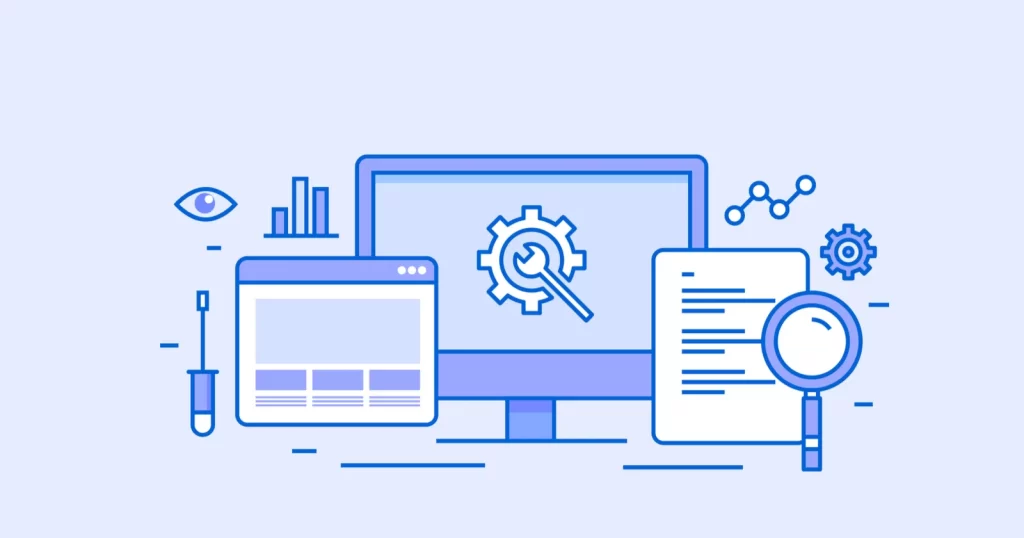With the ever-changing algorithms, search engine optimization (SEO) can be tricky.
But not impossible! It doesn’t have to be time-consuming or super technical, as long as you’re doing the basics for each post you write.
In this article, I will tell you the ways to optimize Blog Content so it ranks well on Google:
1. Target the Right Keywords

One of the most crucial components of SEO is keyword research. When learning how to initiate a blog, this should be the first thing you look into. It is the basis of your optimization and should not be overlooked.
You can help Google understand what your content is about by targeting the right keywords. This raises the chances of your articles appearing in response to a search.
Here are some tips to target the right keywords:
Concentrate on one keyword per article: Concentrating on a single keyword allows you to laser target your article for that keyword.
When publishing content, the All in One SEO plugin allows you to select a focus keyword. Then, it evaluates how well your keyword is optimized and provides actionable recommendations for how to improve it.
Understand user intent: In order to succeed in SEO, you must first understand user intent and then target keywords based on it.
What exactly is User Intent?
Simply put, it refers to what the searcher expects to find when they enter those words into Google.
If you sell cat t-shirts on your blog, for example, you’ll need to rank for keywords like buy cat t-shirt, purchase cat t-shirt, and so on. Users who are looking to buy your product will be more likely to come across your store.
If you are an affiliate marketer, you can focus on keywords such as best cat t-shirts, compare cat t-shirts, and so on. Check out these tips on choosing the right keywords for SEO to learn more about keyword research and user intent.
2. Focus On Low Difficulty Keywords
Keyword difficulty is an important factor to consider when selecting a keyword for your blog articles. The more complicated the keyword, the more fierce the competition and the more difficult it is to rank for.
When selecting keywords, the general rule of thumb is to look for those with a high traffic volume but low competition.
To determine keyword difficulty, you can use either a free tool, such as AdWords Keyword Tool, or a paid tool, such as Ahrefs.
3. Focus On Long Tail Keywords


Long Tail keywords are three or four-term keywords that are extremely targeted to what you’re selling. Because of their low competition, they are generally easy to rank.
When potential blog reader conducts a highly specific Google search, they usually know exactly what they’re looking for. And if you can start creating content that matches that search intent, you will almost certainly rank high!
You must use these keywords in the appropriate places on your content, such as the title, description, and subheadings.
Ahrefs can help you find potential long-tail keywords. Simply enter your keyword and then, on the left panel, click on Questions. It will provide you with a list of questions / long-tail keywords that are associated with your keyword.
The other technique is to look for relevant Quora questions that are ranked in the top three on Google. If a Quora thread is ranking on Google, it means the keyword has little competition and is simple to rank for.
Go to Ahrefs, Site Explorer » to find these threads. Visit Quora.com » Organic search terms » Filter by niche-related keywords » Filter by positions 3 and under » Volume should be sorted first.
You will find a list of keywords that are stored in Google’s top three. All you have to do is cover these topics and then sit back and watch the traffic pour in.
Now that you have a list of keywords to target, let’s migrate on to the section on on-page optimization. This is where you will apply the keywords you discovered.
4. Use Your Keywords in the Title and Subheadings


There is some significant relation between title tag keywords and Google rankings.
In addition, I recommend that you use your primary keyword and its variations in your content’s heading tags.
However, don’t stuff your keywords in an attempt to manipulate your site’s ranking because this can backfire.
5. Write Compelling Titles and Meta Descriptions


Did you know that the click-through rate (CTR) for your post in the search results is also a key element in Google’s blog ranking?
To get a high CTR and keep your top spot, you’ll need to write titles and descriptions that pick up the searcher’s attention and captivate them to click.
Keep in mind that you only have 55 characters for the title, so think about it before you write it. There are a few things to consider when creating an SEO title and meta description for your post.
- Do not let Google cut off your title and description. You want the searcher to have a clear understanding of what your content is about.
- Include your keyword in both the title and the description.
- Never stuff keywords into your writing; instead, make it sound natural.
If you have All in One SEO installed on your WordPress, you can simply add Meta descriptions and titles. You can manually enter meta descriptions into All in One SEO or use pre-made tags to add variables.
6. Make Your Blog Responsive
Google uses mobile-first indexing. That is, even if the query is on desktop, it looks at your mobile site to determine how to rank it in search results.
That means it’s critical that your site works well on mobile devices, even if most of your traffic is on desktop. To accomplish this, you must select a responsive WordPress theme.
There are numerous WordPress responsive themes on the market. You can choose one that appeals to you and install it on your blog.
7. Optimize for Featured Snippets


If you want to get the most out of your content, enhance your blog to appear in featured snippets.
Featured snippets appear before the first position, usually in the form of a box containing an image, video, or table. They stand out in search results, allowing you to get more clicks.
Here is how a featured snippet looks like:


There are four types of featured snippets that you will encounter:
- Paragraph
- List (both numbered and bulleted)
- Table
- Video
If you optimize your content for the featured snippet, you will be able to increase traffic to your blog.
8. Optimize Your Images to Drive More Traffic
Here’s a little-known fact that most bloggers are unaware of: If you optimize your images properly, Google Image Search can send a lot of traffic to your blog!
You only need to add alt text to your images. To do so, select your image and enter the alternative text.


Fill in the Alternative Text box with an appropriate description so Google can recognize what the image is about and help your potential readers find it when they do a Google image search.
Aside from having suitable alt text, ensure that your image loads quickly. You can achieve this by installing the ShortPixel WordPress plugin. This will compress your images and speed up their loading.
9. Ensure That You Have User-Friendly URLs
To ensure that your URLs are user-friendly, make sure they are short and concise.
If you’re just beginning out, make sure to change the default permalink structure so your URL is shorter and more visually appealing.
Never use URLs that contain special characters or dates. They make them unnecessarily long and unattractive.
10. Improve Your Site’s Load Speed
Page load speed is a ranking factor, so if you want to rank higher than your competitors, you must make your pages load faster.
Even if page load speed isn’t a ranking factor, it’s still important if you want to provide the best quality to your readers.
To improve your page speed, go to Google Pagespeed Insights and enter your URL.


Go through the recommendations and put Google’s advice into action. This will greatly enhance the page speed of your website.
You can also enhance page speed by installing a caching plugin on your WordPress site. WP Rocket, one of the best caching plugins available, is used and recommended.
Now that you have the correct set of keywords and optimized pages for the optimal outcomes, let’s look at some technical SEO suggestions for your blog.
When you want to ensure that your blog is set up for success, you should use technical SEO.
You don’t have to be a programmer to perform technical SEO! All you have to do is keep an eye out for errors and make sure everything is running smoothly.
11. Create a Proper Content Hierarchy
What I mean by a good content hierarchical structure is that you should build your content in a way that makes it easy for your visitors to explore while also showing Google the relative value of each page.
Make sure that every page on your site, mainly your significant pages, is only a few clicks away from your home page. such as a landing page, pillar content, and so on.
Use your header and sidebars to link to relevant pages.
12. Remove Thin Content
Thin content is defined as any piece of content with 300 words or less. These kinds of content provide little to no value, and Google prefers much longer content.
To resolve this, either beef up the details or remove it entirely.
13. Get High-Quality Backlinks


You won’t be able to rank high on Google if you don’t have high-quality backlinks.
Backlinks from more referring domains help you rise the rankings, but how do you know how many are sufficient? The best way to find out is to use an SEO tool such as Ahrefs, SEMRush, or any other tool that displays the number of referring domains your competitors have for a specific keyword.
Assume a keyword that you rank for has a high keyword difficulty and an average of 90 referring domains. To compete for that keyword, you’ll need at least 90 quality backlinks from different domains.
However, backlinks alone will not get you to the first page of Google. Google’s algorithms are complicated; there are over 200 rankings in the Google algorithm that help identify which page to reward.
Getting a new website, or any website, to rank in organic search is a difficult task. To reach the ultimate goal, you must have a solid content marketing strategy and a lot of patience.
14. Invest in a Good Link Building Strategy


The days of getting links from forums and web 2.0s with exact anchor texts are long gone. These links are worthless, and if you base your link-building strategy on them, you will fail.
A good link-building strategy should demonstrate the creation of high-quality content because let’s face it, no one will link to your content if it isn’t good.
Once you’re certain that your content is linkable, you can initiate reaching out to influencers in your niche and asking them to link back to it if they find it useful.
There are many other ways through which you can get backlinks. Some of them are:
- Skyscraper technique
- Broken link building
- Guest post
- Link reclamation
- Unlinked brand mentions
- Community site and link building
- Content repurposing and syndication
- Paid promotion through PR agencies
15. Improve Your Website’s User Experience


A positive user experience is straightforwardly associated with higher search rankings and organic traffic. A user’s experience is determined by a variety of factors, such as whether the user arrived at your website via a search query for the best keto diet. If your page is poorly designed or lacks relevant information, the user will click the back button to return to the search results.
Google and other search engines will interpret this as a sign that your webpage lacks relevant information and will drop you in the rankings.
There are numerous attempts to enhance your user experience:
1. Optimize your page speed:
Don’t you dislike it when you have to wait for a website to load for what seems like hours? Everyone does, so if you want your users to stay on your website, make sure it loads quickly.
2. Satisfy search intent:
As the owner of a website, it is your duty to ensure that the data is valid and reliable. Anything less than perfect will raise your bounce rate; a bounce occurs when a user leaves your website without interacting. Examine the search results for which you are optimizing and see if your web page matches the search intent.
3. Make your site easy to navigate:
Using internal links that lead to relevant articles will make it easier for users to navigate your website. Just be careful not to overlink, as this can lead to information overload. Internal linking reduces bounce rates and is also considered a good on-page SEO practice because it can help you improve your page rank.